
30 Aug Do IP Cameras Use Data? Unveiling the Data Usage of IP Cameras
In the modern world of technology, security and surveillance have become paramount concerns for homeowners, businesses, and institutions alike. As the demand for advanced and efficient surveillance systems has risen, the adoption of IP cameras has increased significantly. But a common question lingers: Do IP cameras use data? In this article, we’ll explore the ins and outs of IP camera data usage, providing you with a comprehensive understanding of how these devices interact with your data network. This article is crafted by Duckysdesktop.com.
Understanding IP Cameras: A Brief Overview
Before diving into the intricacies of data usage, let’s grasp the fundamental concept of IP cameras. IP cameras, short for Internet Protocol cameras, are advanced surveillance devices that capture and transmit video footage over computer networks, including the internet. These cameras offer high-resolution images, remote accessibility, and various intelligent features that enhance security and monitoring. You may discover how to setup ip camera without internet.
How Do IP Cameras Work?
IP cameras function by converting analog video signals into digital data. This data is then compressed and encoded, making it suitable for transmission over data networks. Unlike traditional analog cameras that require dedicated wiring, IP cameras can be connected to existing network infrastructures, allowing for more flexible installation and scalability.
Demystifying Data Usage: How Much Data Do IP Cameras Consume?
Now, let’s address the pivotal question: Do IP cameras use data? The short answer is yes, they do. IP cameras require data to transmit video and other related information across networks. However, the amount of data they consume varies based on several factors.
Video Quality and Resolution
The video quality and resolution settings of an IP camera significantly impact its data usage. Higher resolution settings, such as Full HD or 4K, result in larger file sizes and subsequently higher data consumption. If you’re concerned about data usage, opting for a slightly lower resolution can help strike a balance between image clarity and data consumption.
Frame Rate
Frame rate refers to the number of individual frames (images) captured by the camera per second. A higher frame rate enhances the smoothness of video playback but requires more data to transmit. If your surveillance needs don’t require extremely fluid video, adjusting the frame rate to a reasonable level can help manage data usage effectively.
Compression Techniques
IP cameras utilize various compression techniques to reduce the size of video files before transmission. Common compression standards include H.264 and H.265. These techniques maintain video quality while minimizing data usage. It’s essential to choose cameras that support efficient compression methods to optimize data consumption.
IP Cameras vs. Traditional CCTV Cameras: Data Comparison
To put IP camera data usage into perspective, let’s compare it to traditional Closed-Circuit Television (CCTV) cameras. CCTV cameras typically don’t use data in the same way IP cameras do. They transmit analog signals directly to recording devices, requiring dedicated cables. On the other hand, IP cameras transmit data over networks, enabling remote access and advanced features.
How to Manage and Optimize IP Camera Data Usage
Managing IP camera data usage is crucial to avoid overwhelming your network and incurring excessive data charges. Here are some strategies to help you optimize data consumption:
1. Adjust Video Settings
Fine-tuning your camera’s video quality, resolution, and frame rate can significantly impact data usage. Assess your surveillance needs and adjust these settings accordingly.
2. Use Motion Detection
Many IP cameras offer motion detection capabilities. By only recording and transmitting video when motion is detected, you can reduce the constant flow of data and focus on relevant events.
3. Scheduled Recording
Setting specific recording schedules can control when the camera is active. This approach minimizes data usage during off-peak hours or when surveillance is unnecessary.
4. Bandwidth Management
Implement Quality of Service (QoS) settings on your network to prioritize video data over other less critical traffic. This ensures smoother video transmission without compromising other network activities.
Conclusion
IP cameras do use data, as they rely on data networks to transmit video and related information. However, the amount of data they consume depends on factors like video quality, frame rate, and compression techniques. Understanding these factors empowers you to make informed decisions about your surveillance setup, balancing data usage with your security needs. Similar to how a virus spreads through your network, the flow of data from IP cameras can impact your system’s overall health and efficiency.
So, the next time you wonder if IP cameras use data, remember that while they do, you have the tools and knowledge to manage and optimize their data usage effectively.
FAQs
Q1: Can I use IP cameras without an internet connection?
A: Yes, IP cameras can function within a local network without internet access. However, remote access and some features may require an internet connection.
Q2: Are there any monthly data charges associated with IP camera usage?
A: If you’re accessing your IP cameras remotely or storing video footage in the cloud, there might be data charges from your internet service provider.
Q3: Can I use unlimited data plans to support my IP cameras?
A: Unlimited data plans can be beneficial, but it’s essential to monitor your data usage and ensure your plan can accommodate the constant video streaming.
Q4: Are there IP cameras specifically designed for low data usage?
A: Yes, some IP cameras are designed with efficient data usage in mind. Look for cameras that offer advanced compression techniques and customizable settings.
Q5: Can I view IP camera footage on my smartphone without consuming excessive data?
A: Yes, many IP camera apps allow you to adjust streaming quality, helping you manage data consumption while accessing live footage on your smartphone.
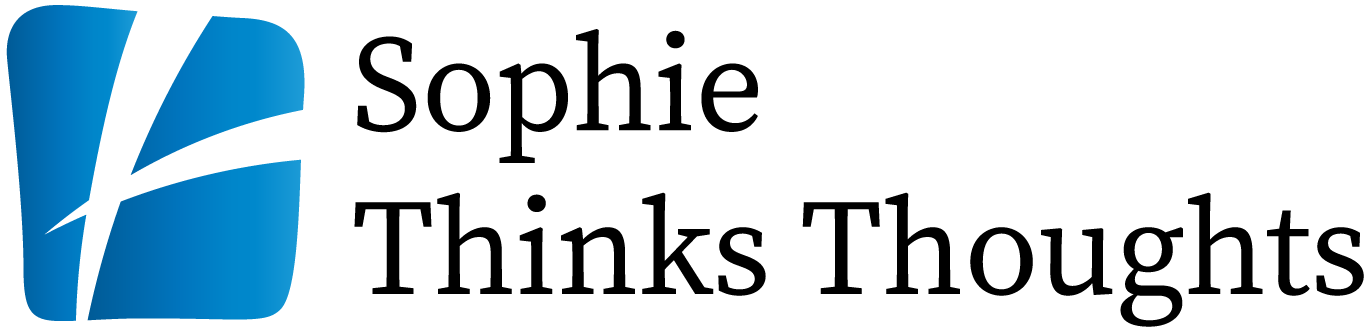

No Comments